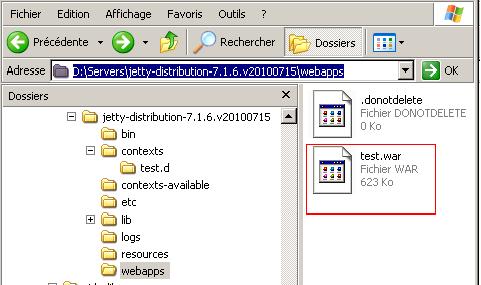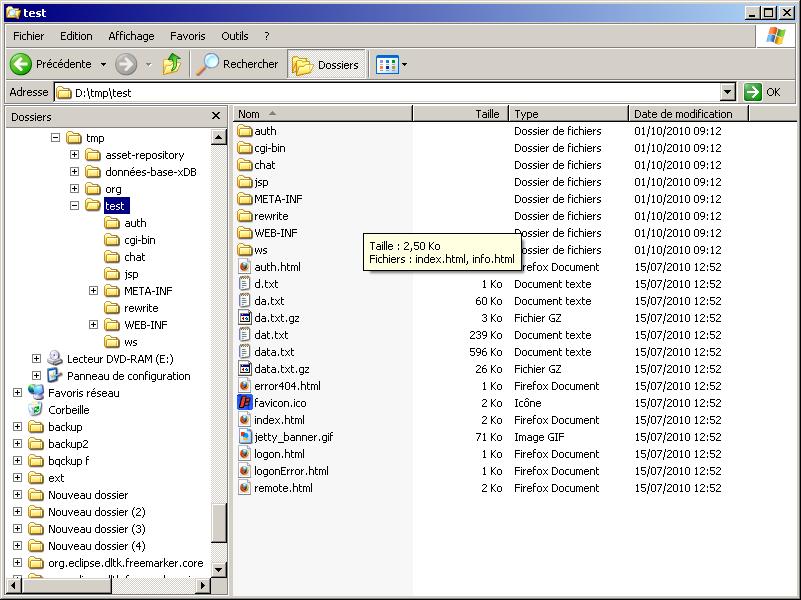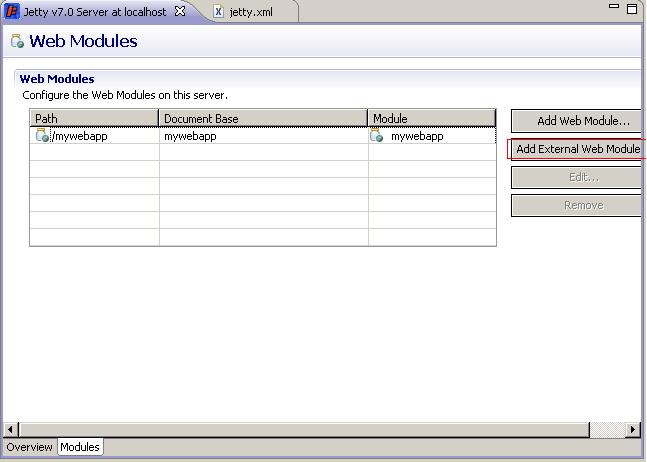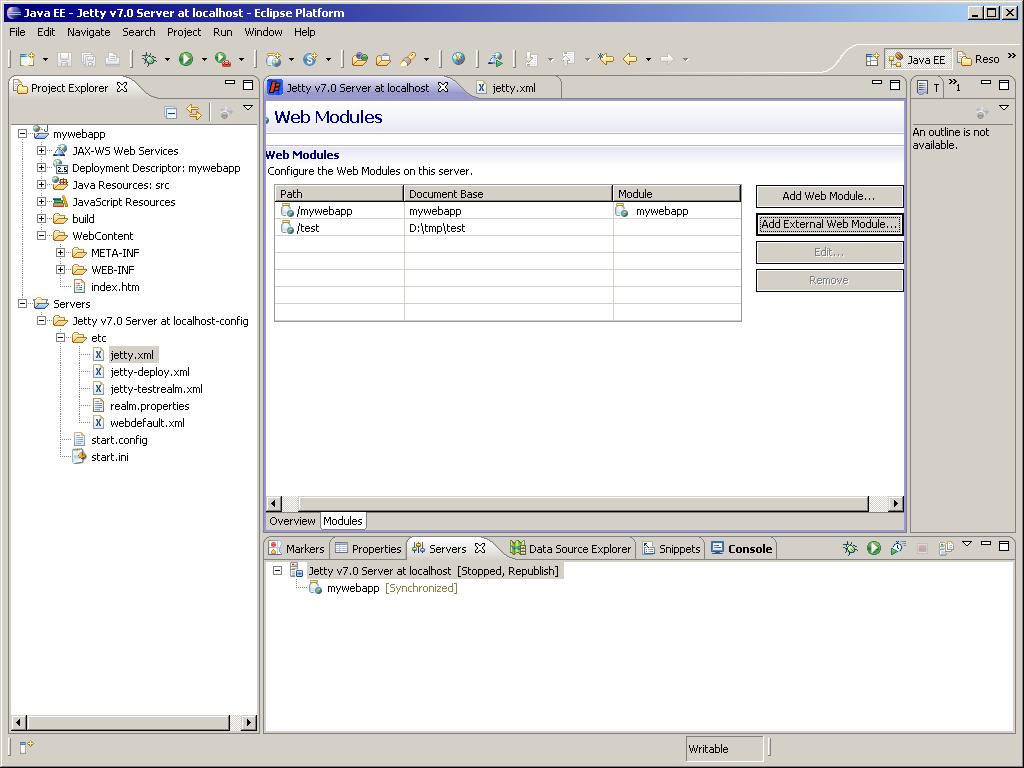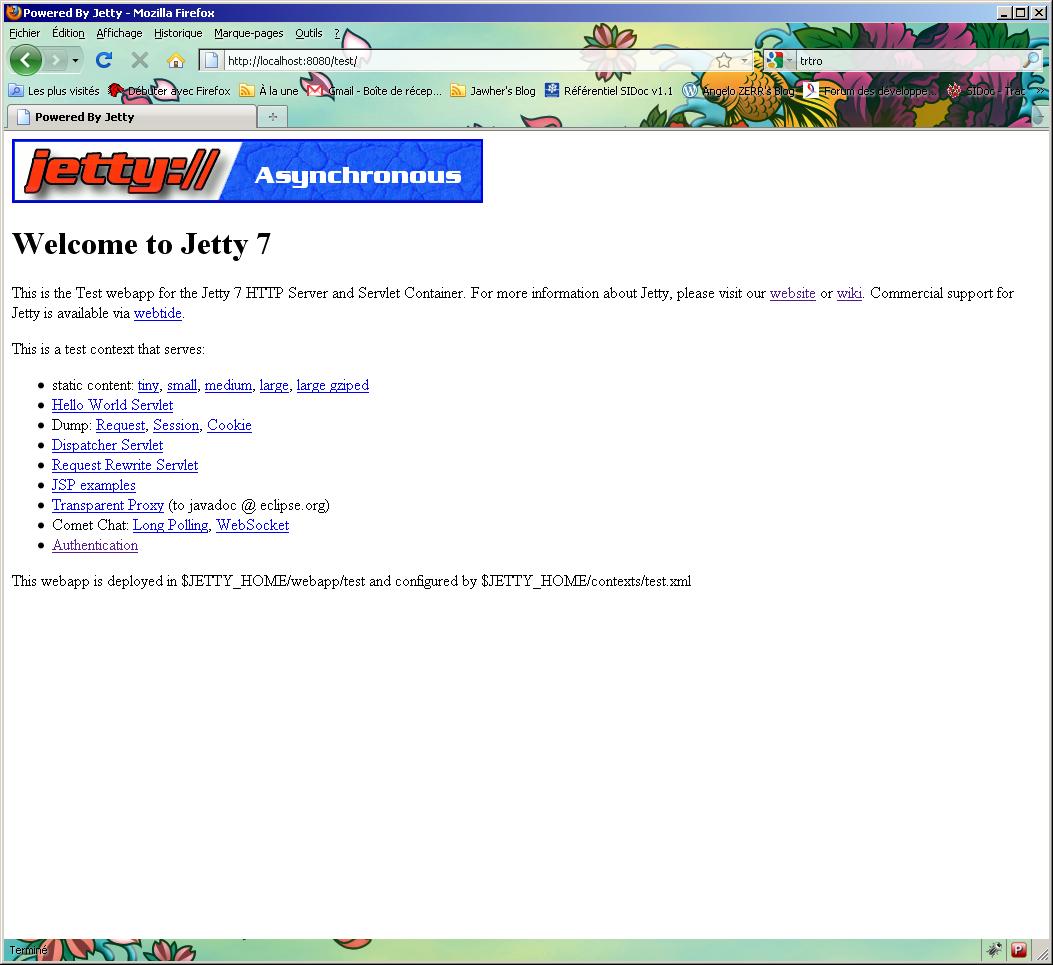Jetty WTP Plugin/Jetty WTP External WebApp
Using an External Web Application
Sometimes you want to use a web application that you created by other means than generating a Dynamic WEB Project (for example, by using Ant).
For instance, the Jetty7 distribution provides a test.war which shows you the features of Jetty 7 (WebSocket..). Here we use this WAR without creating a Dynamlc Web Project to start it.
- Copy test.war from D:\Servers\jetty-distribution-7.1.6.v20100715\webapps.
- unzip test.war in D:\tmp :
- Navigate to the Modules tab of your Jetty server, in this case Jetty v7.0 Server at localhost .
- Click Add External Web Module . The Add Module dialog box opens.
- In the Document base field, enter D:\tmp\test .
- For the Path, enter /test (this is the context path).
- Click OK . The test module is now in the Web Modules list.
The page http://localhost:8080/test/ now shows you Jetty home test WAR: